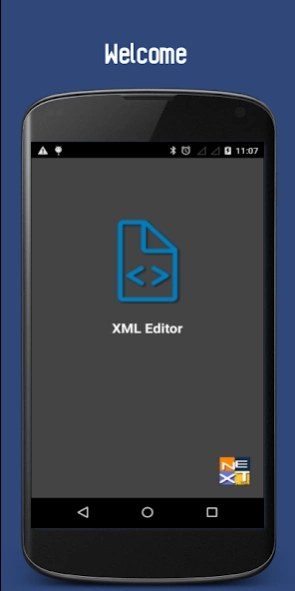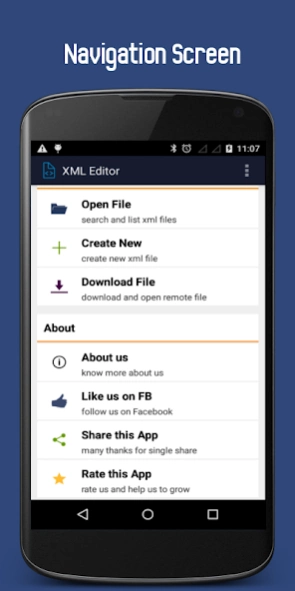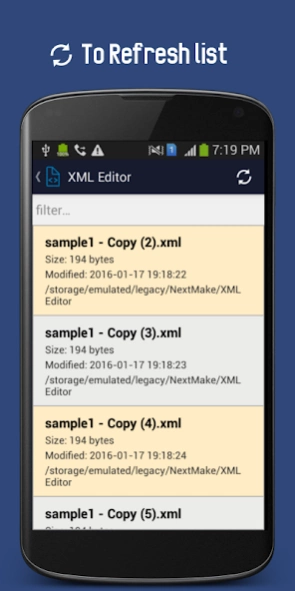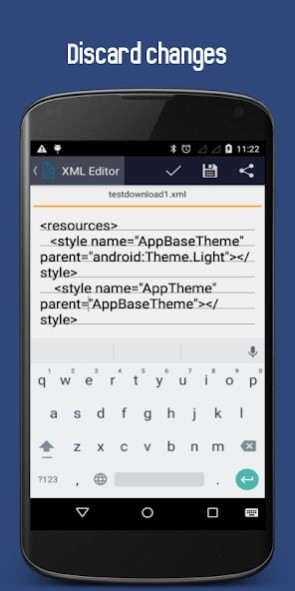XML Editor 2.1
Continue to app
Free Version
Publisher Description
XML Editor - Simple Editor, so you can Create, Edit , Download & Parse your XML files on go.
Application list all XML files present on phone. We can use this app to Create, Edit, Download, Validate and Share(text) XML files.
About XML:
Extensible Markup Language (XML) is a markup language that defines a set of rules for encoding documents in a format which is both human-readable and machine-readable. It is defined by the W3C's XML 1.0 Specification[2] and by several other related specifications,[3] all of which are free open standards.[4]
The design goals of XML emphasize simplicity, generality and usability across the Internet.[5] It is a textual data format with strong support via Unicode for different human languages. Although the design of XML focuses on documents, it is widely used for the representation of arbitrary data structures[6] such as those used in web services.
Several schema systems exist to aid in the definition of XML-based languages, while many application programming interfaces (APIs) have been developed to aid the processing of XML data.
source: wiki
About XML Editor
XML Editor is a free app for Android published in the PIMS & Calendars list of apps, part of Business.
The company that develops XML Editor is NextMake. The latest version released by its developer is 2.1.
To install XML Editor on your Android device, just click the green Continue To App button above to start the installation process. The app is listed on our website since 2017-04-23 and was downloaded 1 times. We have already checked if the download link is safe, however for your own protection we recommend that you scan the downloaded app with your antivirus. Your antivirus may detect the XML Editor as malware as malware if the download link to com.nextmake.xmleditor is broken.
How to install XML Editor on your Android device:
- Click on the Continue To App button on our website. This will redirect you to Google Play.
- Once the XML Editor is shown in the Google Play listing of your Android device, you can start its download and installation. Tap on the Install button located below the search bar and to the right of the app icon.
- A pop-up window with the permissions required by XML Editor will be shown. Click on Accept to continue the process.
- XML Editor will be downloaded onto your device, displaying a progress. Once the download completes, the installation will start and you'll get a notification after the installation is finished.